Determine the Source of Your Telephone Issue
Hearing static, a dead line, or no dial tone can be frustrating. Before you call for a repair, a few simple steps can help you determine if the issue is with your equipment or on our network. By following this guide, you can potentially fix the problem yourself and save time and money.
Step 1: Inspect and Test Your Telephones
Start by physically inspecting your telephone and its cords. Look for any visible damage like cracked plastic housing, broken, frayed, or loose cords, or lights that aren’t working.
If you have multiple telephones, ensure each receiver is properly on the hook. Then, unplug each telephone from its wall jack one at a time. Plug them back in one by one, checking for a dial tone with each one. If a specific telephone causes the line to go dead, that phone is likely the problem and should be replaced. If you only have one telephone, borrow a working one from a friend to test the line.
Important: If it is determined that the trouble is on your side of the Network Interface Device (NID) and a Colorado Valley technician makes the repairs, charges for labor and materials may apply, as well as service order charges.
Step 2: Test the Network Interface Device (NID)
The NID is the gray or tan box where our network connects to your home or business. It is usually mounted on the outside of your building or on a stake nearby. The NID helps you determine if the trouble is with our equipment or your facilities.
To test:
- Open the cover of the NID.
- Inside, you’ll find a test jack.
- Plug a known working telephone directly into this test jack.
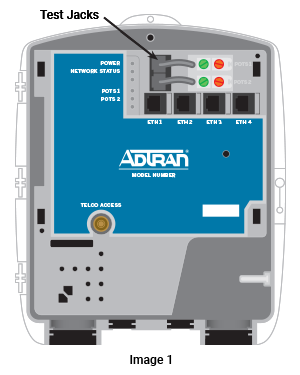
If a dial tone is not present, the issue is on our end. Please call our repair department at 242-5915 or 800-242-5915.
NID Variations:
- Fiber NID: Open the cover to expose the test jack. You will need to remove the protective plug from the jack and plug in your phone. Reconnect the plug when finished. Instructions for testing are also on the inside cover of the NID.
- Copper NID: Open the cover. You will see an orange tab; pull this tab to expose the test jack.
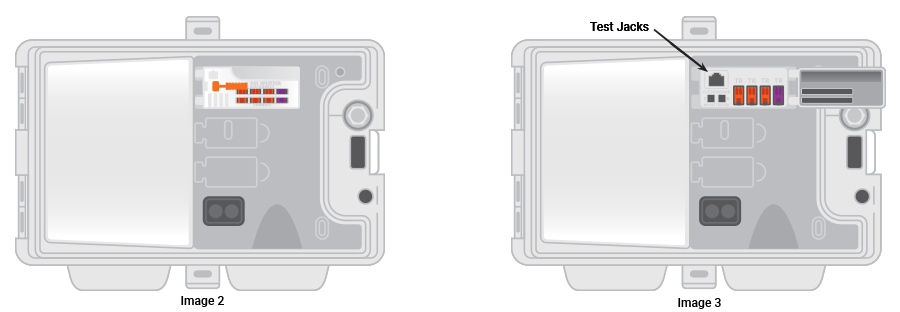
Step 3: Reconnect Your Equipment
After you have finished testing with the NID, it’s very important to reconnect the test jack. This restores service to the inside of your home or business.
By following these simple steps, you can help us quickly identify and resolve the issue, getting your service back up and running as soon as possible.

